Your cart is currently empty!
Pakon Virtual Machine for Apple Silicon
£500.00
Pakon Virtual Machine for Apple Silicon – Plug & Scan Ready!
Bring Classic Pakon Performance to Your Modern Mac
Revive your Pakon F135, F235, or F335 scanner on Apple Silicon with our fully configured virtual machine. No outdated PCs, no compatibility headaches—just smooth, high-speed scanning on your M1, M2, or M3 Mac.
🔧 What’s Included?
✅ Pre-Configured Virtual Machine – Runs the original Pakon software flawlessly
✅ Apple Silicon Optimized – Designed specifically for M1, M2, and M3 Macs
✅ Initial Support – Includes installation support after purchase, does not include ongoing support
Upon purchase you will receive a download link to the UTM VM, simply install UTM on your mac, open the VM and connect the scanner!
Description
Pakon Virtual Machine for Apple Silicon – Plug & Scan Ready!
Bring Classic Pakon Performance to Your Modern Mac
Revive your Pakon F135, F235, or F335 scanner on Apple Silicon with our fully configured virtual machine. No outdated PCs, no compatibility headaches—just smooth, high-speed scanning on your M1, M2, or M3 Mac.
🔧 What’s Included?
✅ Pre-Configured Virtual Machine – Runs the original Pakon software flawlessly
✅ Apple Silicon Optimized – Designed specifically for M1, M2, and M3 Macs
✅ Initial Support – Includes installation support after purchase, does not include ongoing support
Upon purchase you will receive a download link to the UTM VM, simply install UTM on your mac, open the VM and connect the scanner!


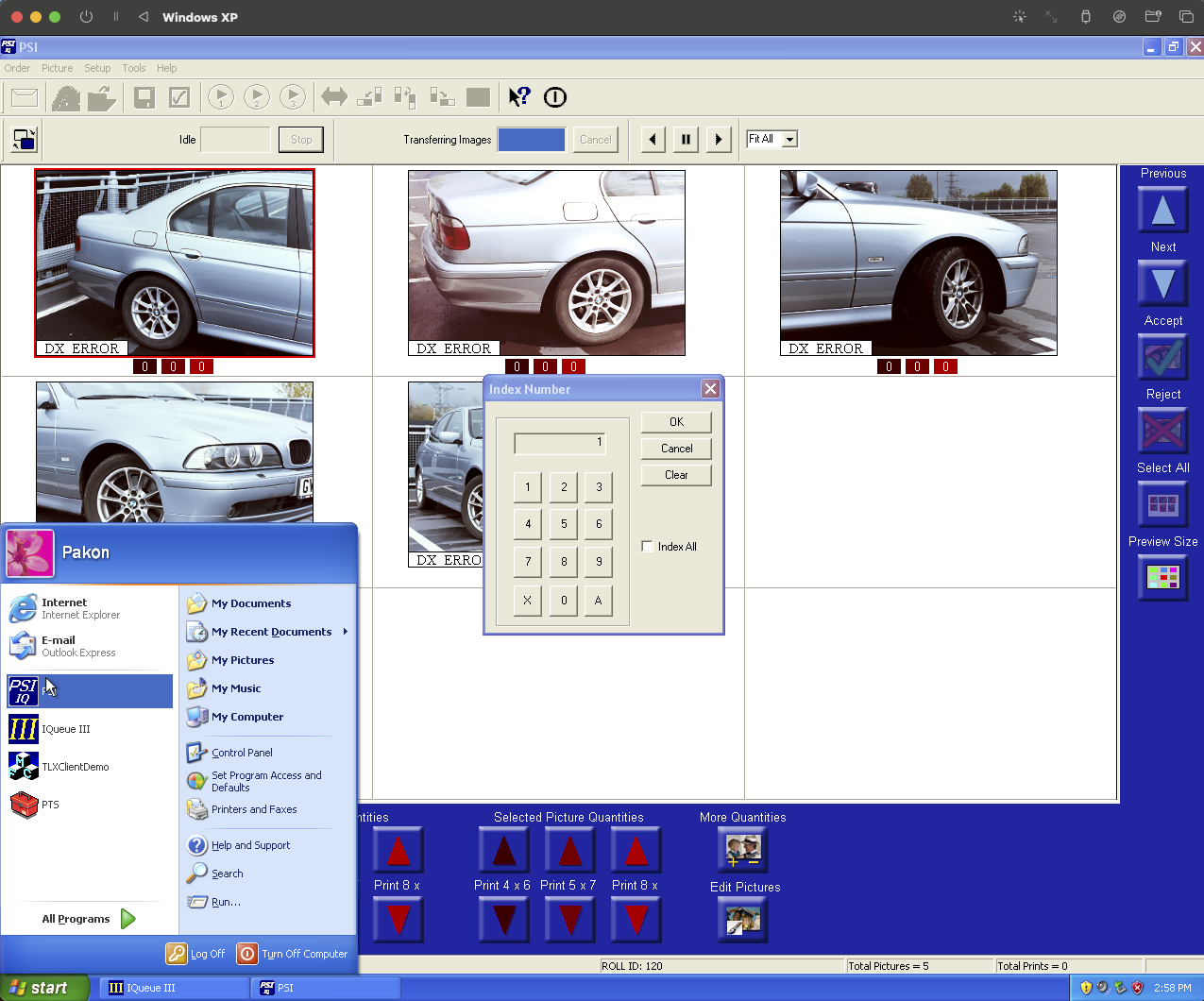
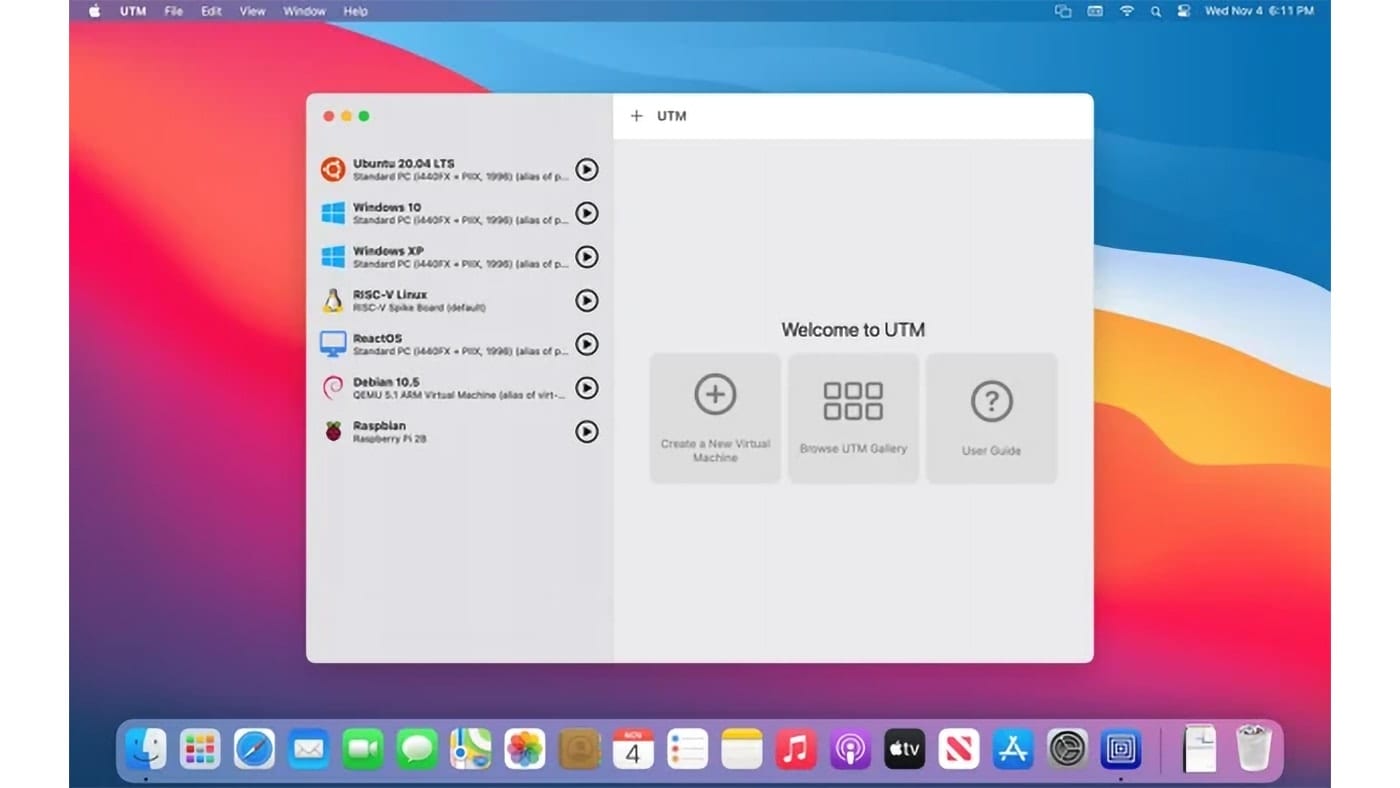


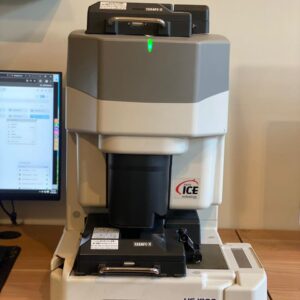

Reviews
There are no reviews yet.